Categories
-
Advertising / Agriculture / Apparel & Clothing
-
Architecture / Art & Craft / Automobiles
-
Bags & Shoes Accessories / Spare Parts / Books & Stationery
-
Business Services / Mobile Accessories / Computers & Laptops
-
Construction / Contractors & Freelancers / Education & Training
-
Electronics / Engineering / Environment
-
Event Planner / Fashion & Beauty / Financial
-
Gifts & Toys / Handicrafts / Health Care
-
Home Appliances / Hotel & Restaurants / Industrial Chemicals
-
Machinery Equipment / Information Technology / Jewelry
-
Kitchen / Instruments / Leather
-
Packaging / Personal / Plastic Products
-
Recruitment / Rental / Restaurants & Beverages
-
Security / Telecommunication / Tour & Travels
-
Transportation / Wooden Furniture
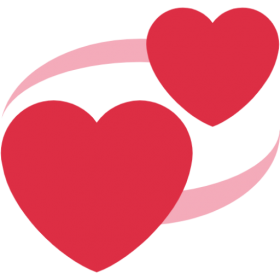
iLovePDF2
Information Technology / Software Development- 18849 U.S. 41, Avon, Colorado, United States, 33549
-
*******655
 Show
Show -
in**@**********com
 Show
Show - https://ilovepdf2.com/
- Established: 2023
- Business Type: Service Provider
Reviews
Post Review
No review given by any user yet.
Post buy requirement to get multiple quotes
get multiple quotes
 get multiple quotes
get multiple quotes

































